Tagged: Marketing Basics
5 Marketing Books That Are Perfect for the Cottage
- by Alyson Shane
We're halfway through summer, and many of us are booking weekends (or weeks, if you're lucky) off to catch some much-needed rest and relaxation. If you're in Canada, like we are, then it's likely that you're enjoying your time off at a cottage or cabin, hopefully near a big body of water that's perfect for swimming, hiking, boating, fishing, and catching up on some sleep.
While getting a sunburn and over-indulging on BBQed meat is a staple of the cottage experience, we love using our "unplugged" time away from wifi and screens to catch up on a few good reads to get us back in the "marketing mindset" when we're back at our desks.
Looking for a few good reads to sink your teeth into and get that creativity flowing? Check out these must-read marketing books that pair perfectly with a sunny dock and a cold beer:
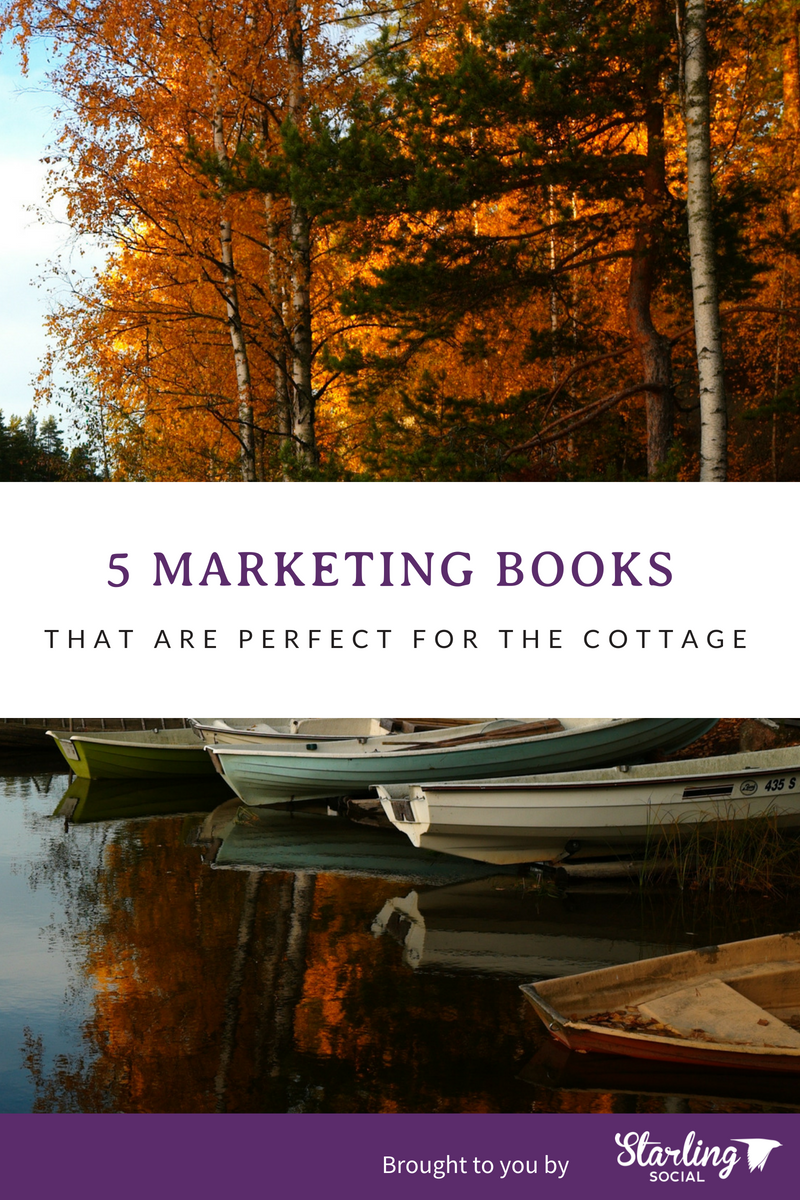
1. Everybody Writes: Your Go-To Guide to Creating Ridiculously Good Content
Good content drives good marketing, and to create really good content you need the copywriting skills necessary to convey your ideas in a compelling and interesting way. In Everybody Writes, marketing dynamo Ann Handley offers thoughtful advice and guidance for writers of all skill levels on how to level-up their writing chops and deliver copy that gets attention and delivers results.
Whether you're new to the concept of content marketing or are a seasoned content marketing looking to sharpen their teeth on some innovative ideas, this book is a must-read for any writers and content marketers out there.
2. UnBranding: 100 Branding Lessons for the Age of Disruption
Scott Stratten has been dissecting how we communicate for years. In addition to his hilarious and long-running podcast, he's also a branding expert with a key eye for detecting B.S. in the marketing industry.
Unbranding is a collection of stories that showcase how branding is just as important as ever, and provides clear and actionable advice to apply lessons learned from the examples in our changing digital marketing landscape. From dealing with criticism on social media, to building and maintaining trust, to cutting through the "noise" online: it's all in this swift little read.
3. PRE-SUASION: A Revolutionary Way to Influence and Persuade
If you studied marketing in university then it's likely that you've already encountered Robert Caldini's seminal work: Influence: The Psychology of Persuasion, which was released in 1984.
Pre-Suasion acts as a follow-up to this book and goes much deeper into the subtitles of areas like: place, identity, shared action, attention and importance, the subtleties of persuasion, and much more. This info-packed read will not only help you persuade your colleagues and the executives you work for you support your marketing initiatives, but will also help you persuade customers to take the action you want.
4. Exactly What to Say: The Magic Words for Influence and Impact
Someone's decision to work with you often comes down to what you say and how you say it, and that's true in sales, marketing, and life in general. This fantastic read by Phil M. Jones, one of the world's most respected sales trainers, digs deep into the power of the words we say, and offers a fascinating look on the art of responsive, thoughtful, and engaging conversation to achieve the results you want.
Sure, a book like this can help your sales team close more deals, but it can help you state your case more persuasively, present your ideas with more confidence, and become a more powerful speaker both in and outside the boardroom.
5. Marketing: A Love Story, How to Matter to Your Customers
This book is all about how to matter to your customers, and how to build the emotional connection necessary so you continue to matter to them for years to come.
What we love about this book is its unusual structure: it's adapted from a series of blog posts written by the author, but at 81 pages that doesn't really matter because every page is packed with thought-provoking points that apply to marketers and entrepreneurs working in both the B2B and B2C spaces.
If your business has struggled to inject emotion into your sales and marketing copy, then this read will give you insight, inspiration, and steps to think about how to sell your story, not your product.
What are your favorite marketing books? Tell us by leaving us a comment on FB!
Got any good marketing books or podcasts to recommend? Tweet us your answer!
Looking for a more B2B connection with us? Follow us on LinkedIn!
Love eye-catching visuals and snappy captions? Let's connect on Instagram!
Oh, and if you're looking for help developing a killer digital marketing strategy to propel your business to success in Q4, drop us a line.
How to Increase Click Through Rates Using Emojis
- by Alyson Shane
It's hard to stand out online these days.
Between social media, digital ads, email marketing, and every other kind of advertisement out there, users see an estimated 11,250 ads each month each month. That's a lot to take in, and it's a lot to try to stand out from.
But it's not enough for your business' content to stand out; you also have to get your customers to engage with it, and take action. But how can you do this?
We're going to tell you:
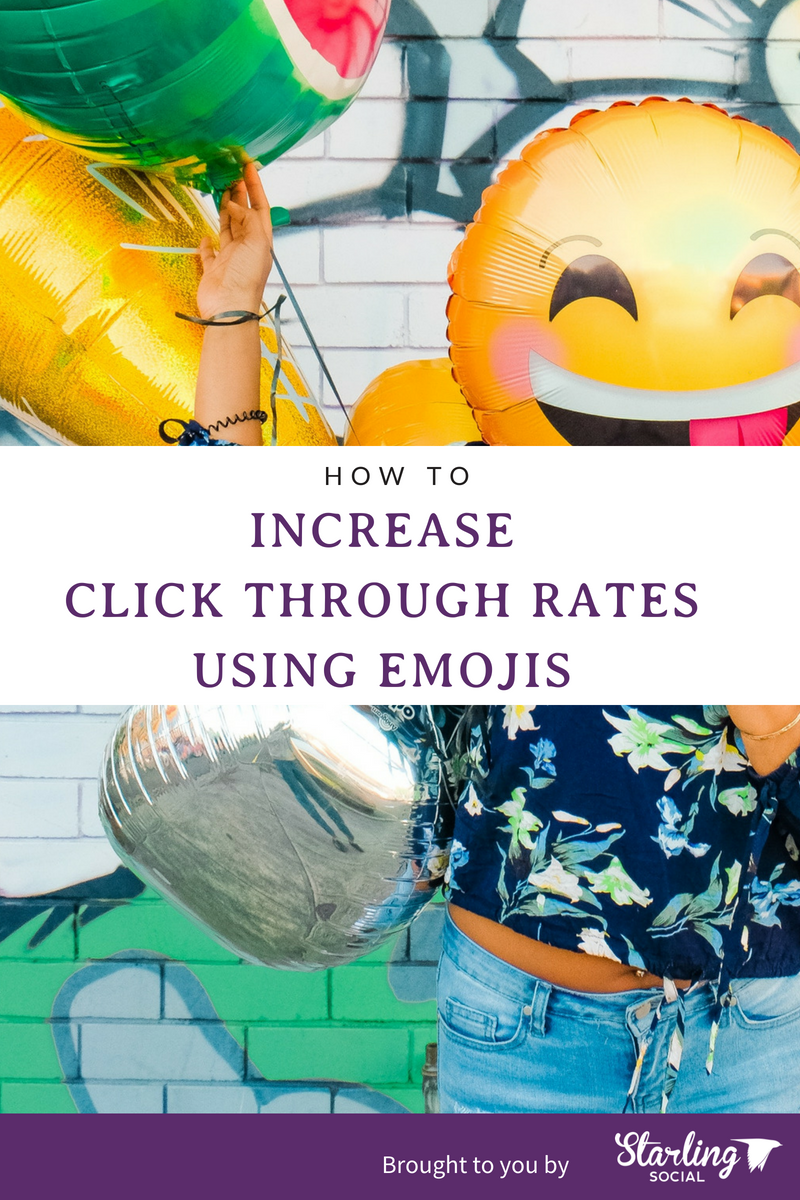
How Emojis Can Solve Your Low Click-Through Rates
The most effective way to tell if your campaign is going well is to calculate your click-through rate (CTRs.) Your click-through rate is “the percentage of people who view your ad (impressions) and then actually go on to click the ad (clicks.)”
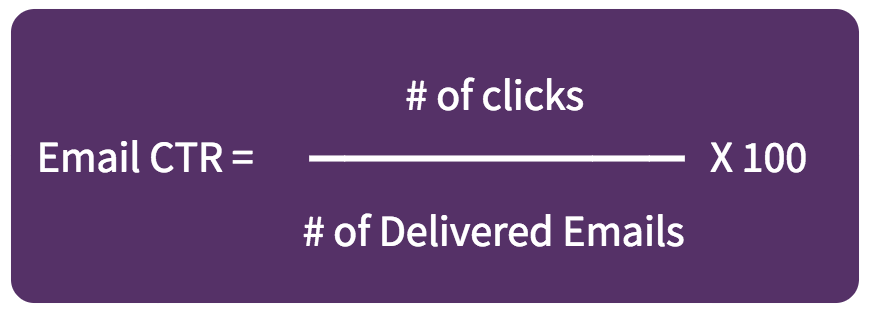
Low CTRs are usually an indicator that your campaign messaging isn't resonating with your audience. Sometimes it's the messaging; other times it's the visual elements. Occasionally, low CTRs are due to poor audience targeting.
Most often low CTRs are because your content sounds stuffy and wooden.
Modern consumers expect their brands to talk and sound like them, with 45% reporting that they like "brands that don't take themselves too seriously." These results, along with the growing consumer class made up of Millennials, may explain why big food brands like Wendy's have started roasting their competitors on Twitter:
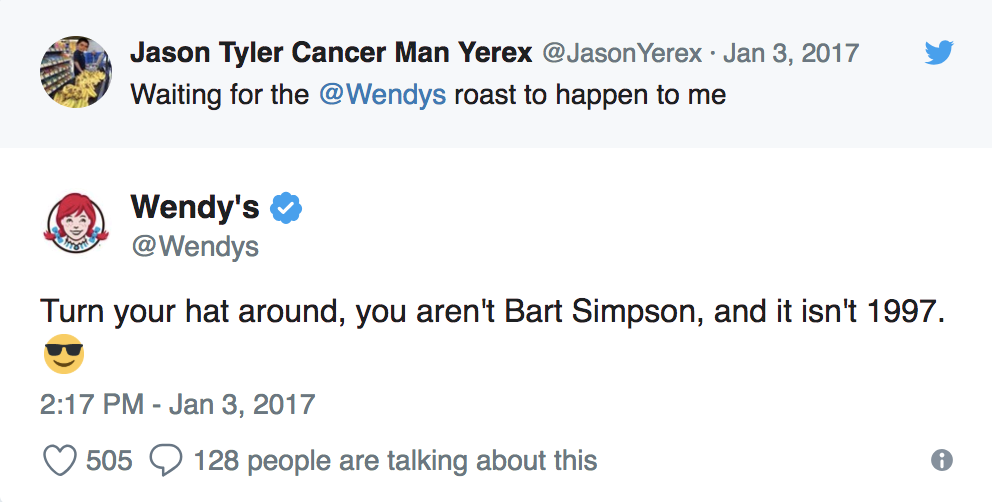
Now, we understand that most businesses out there aren't about to start sassing people online, but an easy way to copy the "humanness" of a Wendy's tweet is to start using emojis.
According to one study, 68% of millennials said they are more comfortable expressing emotions using emojis, and by literally speaking their language your business immediately becomes more relatable and will stand out from the other brands competing for their attention.
But how can you choose the right emojis to increase CTRs without committing emoji abuse and sounding inauthentic as a result?

Be smart with the emojis you use.
A recent study found that this list of emojis earned the highest click-through rates:
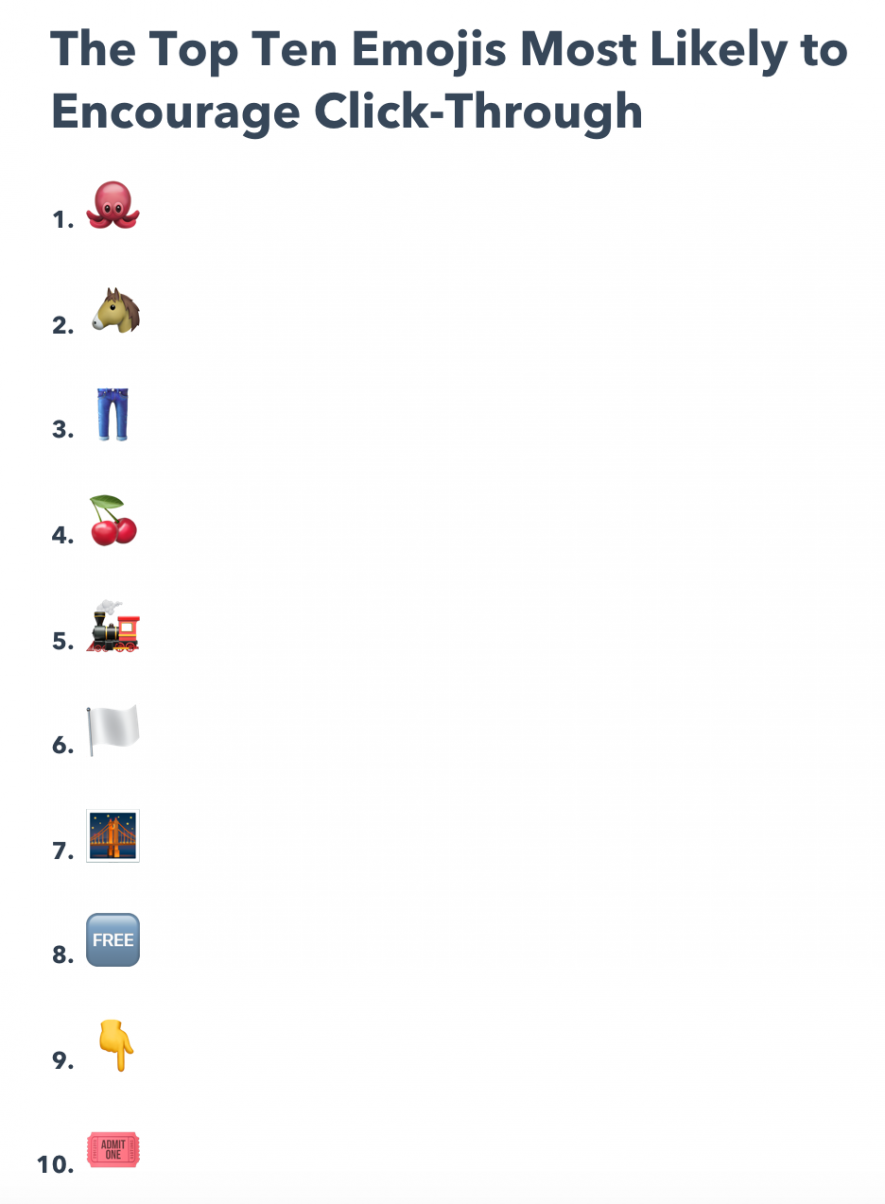
What do you notice about this list? If you noticed that none of them are faces, then you're correct! In fact, the data shows that using uncommon emojis increases click-through rates by attracting extra attention to your link because people don't see them very often.
Increase CTRs by Adding Emojis to Email Subject Lines and Body Text
Did you know that 44% of consumers prefer email as their favorite way to interact with a brand, and that email users send and receive approximately 269 billion emails every day?
That's a lot of email to compete with.
Even worse, one study found that even though people are opening your emails, 52% of them are unlikely to bother taking an additional step to click-through to your website.
Luckily, research shows that emojis not only increase email open rates, but emojis increase click-through rates as well. The study compared campaigns for Valentine's Day and Father's Day that A/B tested two email subject line formats: one with emojis, and one without, and the results were startling:
The Valentine's Day email that included a "lips" emoji in the subject line drove a read rate of 24% and an inbox placement rate of 89%, compared to a read rate of just 20% and an inbox placement of 83% for text-only subject lines.
The Father's Day campaign that used a "wrench" emoji in the subject line earned a read rate of 22% and an inbox placement of 96%, compared to a read rate of 21% and an inbox placement rate of 88%.
These are huge differences that you can replicate right now just by using emojis in your email marketing campaigns. In fact, there are lots of ways to get creative with emojis!
Use Emojis Make Your Emails Stand Out
Emojis help your emails stand out in a reader's inbox. Think about most of the emails you get: how many of them are text-only subject lines?
It's pretty uncommon to see emojis in subject lines these days, which makes using them a power move in terms of grabbing your readers attention.
One of the companies rocking the emoji game is CoSchedule. Check out how they use emojis to enhance their message in their email subject lines:
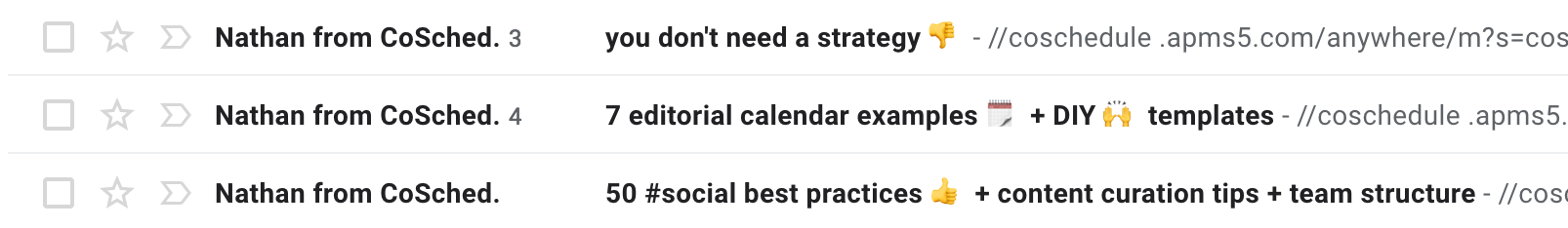
See how they embed emojis in their titles to enhance their messaging? They catch your eye and make them seem fun without losing their informational value.
Use Emojis in Social Media Ad Copy and Headers
We've already talked about the fierce competition your business faces against the 11,000+ ads audiences see every single day, so businesses need to get creative and think outside of the box in order to create ads that grab attention and drive action.
Luckily, results have shown that using emojis in your social media ads can dramatically increase the number of CTRs your ad generates.
One company called Scoro A/B tested two ads: one with an emoji in the subject line, and another without. Check them out:
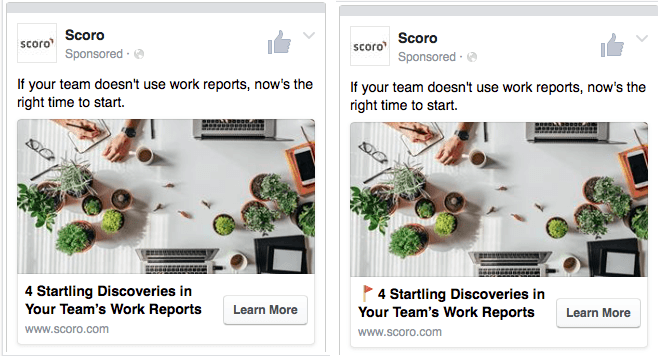
The headline with emoji resulted in 241% higher click-through rate. Wow!
Ask yourself: what are some upcoming social media campaigns your business is planning that could use an 'emoji injection' in the ad copy? Get creative and start experimenting!
Use Emojis on Social Media
Adding emojis to your social media content is an easy way to sound relatable and authentic. Check out how thredUP uses emojis to easily respond to a tweet:
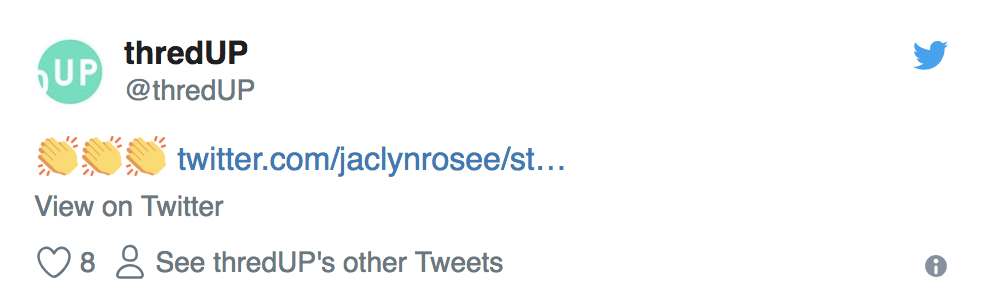
We also love how Cath Kidson uses "checkmark" emojis in their tweets to break up the text and create the feeling of a checklist in their tweet:

Use Emojis in Meta Titles
That's right: emojis now show up on search engine result pages.
Emojis now appear content that's "relevant, useful, and fun." Obviously emojis will stand out in on a results page made up entirely of text, the using emojis in meta titles has an even more important function:
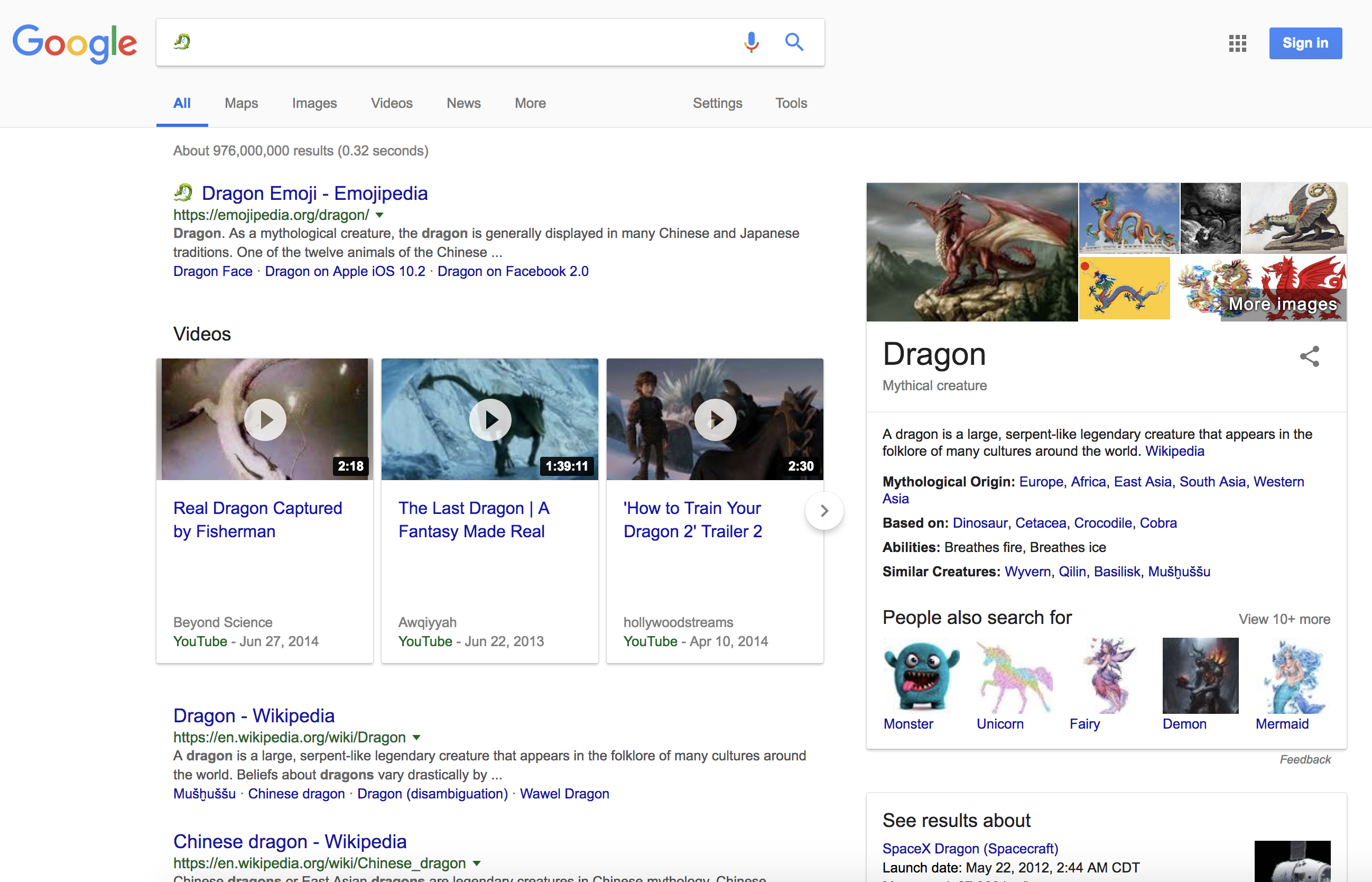
Did you notice that an emoji search for a dragon also returned results without the emoji in the page title? This matters, because Google is showing a variety of results relevant to the specific emoji.
This means that by including emojis in your meta titles you can show up in search results for emoji searches as well as text based-searches. Not sure which emojis to use, and which to avoid? Check out this list of the most-used emojis.
Use Emojis in Your Push Notifications, Messaging, and ChatBots
Does your business have a mobile app, or use chatbots on your website?
If you answered "yes" to either of those questions, then it's time to start integrating emojis into your copy asap. Check out how Air Tailor uses emojis in the welcome message on their website:
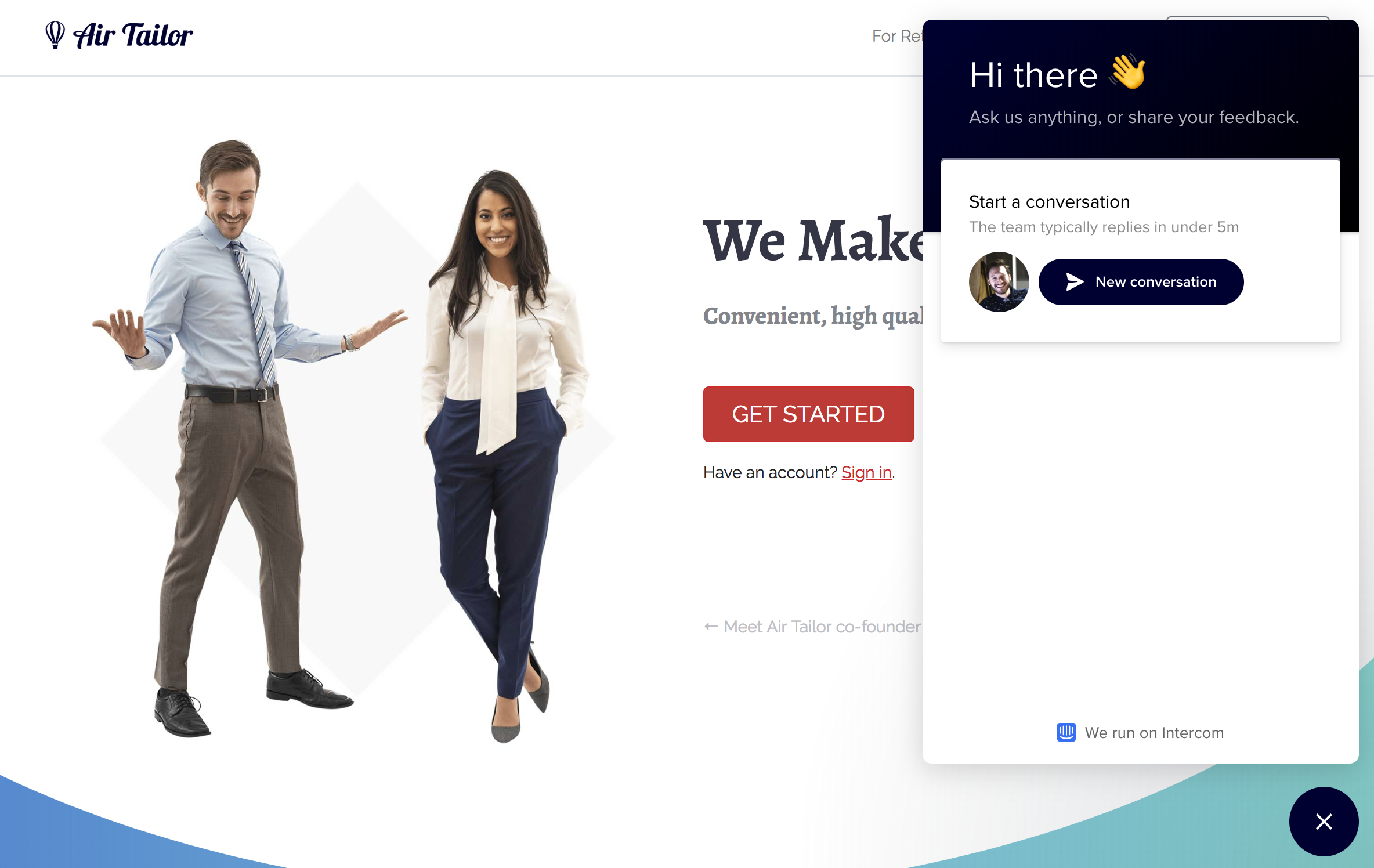
According to this case study, Air Tailor has used emojis in their messaging to grow by 100% every year.
This should come as no surprise as research found that push notifications with emojis drive higher engagement rates than those without. This is because emojis sound human, and make the content you're sharing (and the action you want your customer to take) more fun than just text-only notifications.
Improve Your CTRs with Emojis
Using emojis gives your business a competitive advantage by drawing attention to your content and helping your brand sound more "human" and authentic.
Just like with all your business' content: strategic and thoughtful in what you say, and use emojis to showcase your business' casual and playful side to increase your click-through rates.
How do you love using emojis in your content? Leave us a comment on our Facebook page!
What's your favorite brand using emojis on Twitter? Tweet us your answer!
Looking for a more B2B connection? Follow us on LinkedIn!
Love visual eye candy? Let's connect on Instagram!
Oh, and if you want some help using emojis and a killer content marketing strategy to connect with your audience and grow your business, drop us a line.
4 Social Media Faux Pas You Need to Stop Doing Right Now
- by Alyson Shane
Have you ever laid in bed and thought about a specific scenario, something that you said or did in a public setting or at an event, that still makes you cringe? If yes, you're not alone!
Social faux pas happen all the time; whether it's an offhand remark that gets taken the wrong way; a joke that doesn't land; or any other behavior that negatively impacts your ability to make a good impression on those around you, people commit faux pas from time to time.
And just like committing a social faux pas at a party or in real life can make other people feel less inclined to talk to you, committing a social media faux pas can cause people to lose interest in what you have to say.
Are you committing any of these social media faux pas with your social media strategy that are preventing you from truly connecting with your audience? Keep reading to find out:

Faux Pas #1: Spreading Yourself Too Thin
Many business owners feel compelled to try and maintain an active presence on as many social media networks as possible in order to try to reach as many people as possible.
So let's put this social media myth to bed once and for all:
Your business doesn't have to be on every social platform. Full stop.
Taking the time to understand your business' social media needs and developing a content marketing strategy specific to each platform means you'll be engaging in meaningful conversations on the social networks that matter to your audience.
Applying a "shotgun approach" to your social media, on the other hand, often means you're spreading your resources too thin, and usually means you're spending time on social networks that won't help you connect with potential customers or generate leads.
Faux Pas #2: Ignoring Context Online
We love our social media scheduling tools, but using a scheduling service without thinking critically about the kind of content you're scheduling (and when) can have dire consequences.
For example, if your company's Twitter feed is exploding with a tragic event or breaking news then it may be prudent to put the promo on "pause" for a little while and take the time to tweet some words of encouragement, condolences, or feedback (where applicable.)
Not only can ignoring context make your business look cold and uncaring... it may make you look like you're asleep behind the digital wheel.
Faux Pas #3: You Don't Listen to Your Followers
Another issue with relying solely on scheduling tools is that they only work one-way, meaning that you can't just "set and forget" your social media content and expect it to drive audience growth and lead generation.
People want to feel like they're being listened to, and that means starting and participating in conversations on your target social networks.
When was the last time your business started a real conversation on social media?
If you don't know, then it's time to hop back in and get chatting, because by ignoring your audience you're missing out on valuable opportunities to connect with them, build trust and familiarity, and generate new leads and customers for your business.
Faux Pas #4: All Talk, No Strategy
The biggest faux pas we want to cover today is posting and engaging without knowing how or why you're doing it.
This is where your voice and tone document comes in, as well as a comprehensive marketing strategy that outlines who you're talking to, why, and the topics you want to talk about in order to have authentic interactions with your audience.
After all, while we love memes as much as the next marketer, if you're not taking the time to act with intention then your voice will get lost in the social media noise, and your efforts won't yield the results you're looking for.
However, make sure not to sound too wooden. Nobody wants to interact with a business (or anyone!) who sound like they take themselves too seriously and act stiffly and without humour. So make sure to toss the occasional joke, meme, or authentic reaction to current events into the mix - your audience will appreciate it.
Do you have a question for us about social media and how to create a killer content marketing plan? Leave us a comment on our Facebook page!
Found a hilarious meme you think we should see? Tweet it at us!
Want to subscribe to our updates? Follow us on LinkedIn!
Love visual eye candy? Let's connect on Instagram!
Oh, and if you want some help with developing a digital marketing strategy that grows your business, generates new leads, and endears your customers to you? Drop us a line.
How Your Page Copy is Failing and What You Can Do About It
- by Alyson Shane
Websites exist for the same reason: to get the visitor to take action.
Whether that's reading a blog post, subscribing to your newsletter, buying your product, or learning more about what you do, there shouldn't be a single page on your website that isn't there to generate an action from the person viewing it.
But if your page copy isn't set up to convey information in a way that offers value and inspires the action you want someone to take, you're leaving customers at your digital doorstep.
As content experts, we spend a lot of time working with our clients to hone their copy and keep their pages converting and consistent. With that in mind, today we're going to review some of the most common reasons we find our client's content wasn't converting, and unpack how we approach solving their issues:
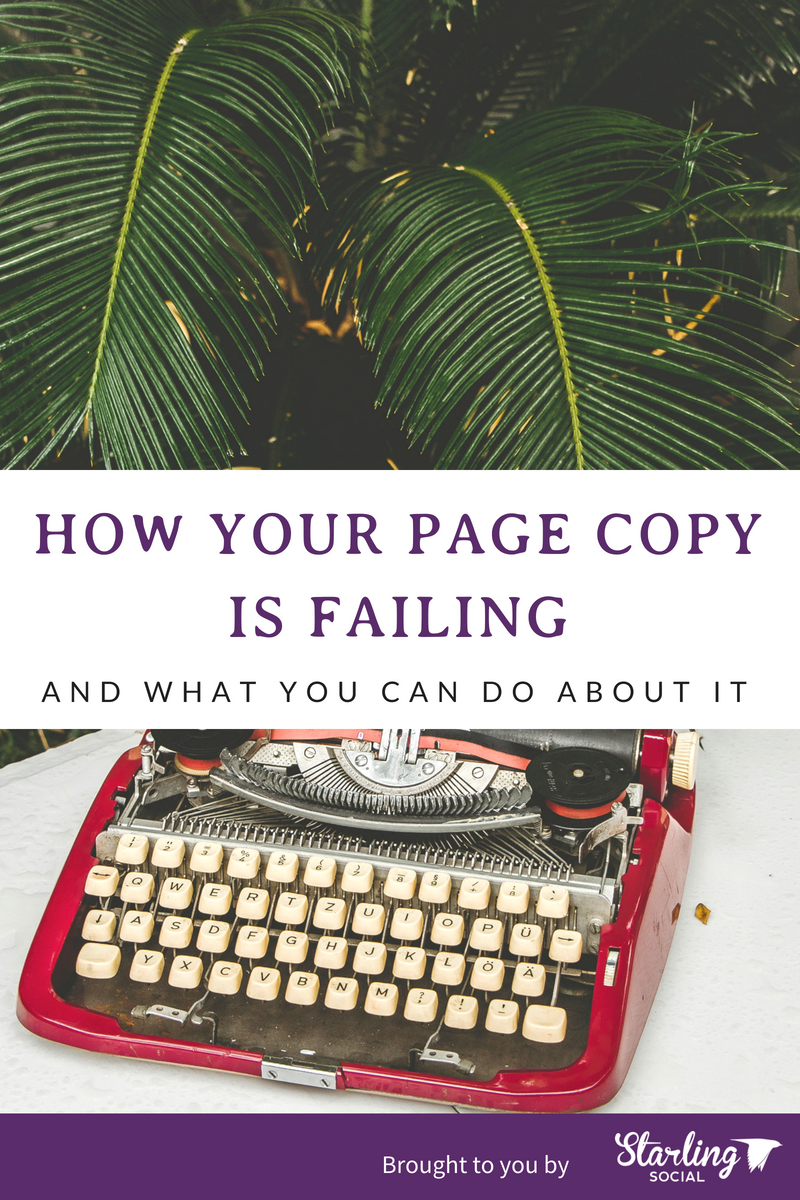
You Use Empty Words
One of the most common issues we see when developing a voice and tone guide with many clients with many of our B2B clients is a tendency towards verbosity in their copy.
Often we'll run into sentences that sound like this:
"Our team of exceptionally qualified experts with decades of experience in their respective fields who are fiercely committed to delivering exceptional results that exceed expectation and reimagine the potentiality of our client's portfolios."
... So, how did reading that make you feel? Cross-eyed? Us, too.
Often, we find that in an attempt to sound professional, people will stuff unnecessary words into a sentence that detract from the point they're trying to make.
The Solution: Write Like Hemingway
Ernest Hemingway was famous for his short and quippy prose. Unlike many of his contemporaries, Hemingway's sentences were concise and to the point, and conveyed the maximum amount of information in the fewest amount of words.
When we write for our clients, we edit our work and ask "would Hemingway leave this sentence? Or can we be more concise here?" Try it for yourself and see what the results are!
Bonus: there's even a Hemingway Editor tool that's super handy.
You Lose Focus in Your Copy
If Hemingway was able to hammer home a powerhouse story in just a few hundred pages, your web page copy can be snappy and concise while still conveying your brand voice and communicating value.
But why does this happen in the first place? In a lot of cases it's because the writer is trying to up-sell the reader on something.
Think about it this way: if you have two related products - say, a bicycle and a helmet - it may be tempting to try and sell both on the same page.
People think: "if they don't buy the bike, they'll buy the helmet!" but this tactic often backfires because you're splitting your reader's attention.
But by splitting your audience's attention you reduce the likelihood they'll buy either item. The more things you stuff onto a page, the more divided your reader's attention (and incentive to purchase) is separated and diminished.
The Solution: Focus on the Subject Matter
The key to writing concise copy is to stay laser-focused on the subject matter on the page.
For service pages, write one page per service.
For item pages, write one page per item.
For blogs, write about one idea or topic.
This will keep your audience's attention focused, and will keep your brand's voice and tone from sounding inconsistent and confused.
Oh, and by all means use embedded links to link to related topics when necessary, but be careful to focus on one topic per page.
Reading it Feels Like Work
Have you ever seen an attention-grabbing headline, clicked over to the website, and then clicked away immediately because you didn't feel like putting the work into reading the whole thing? Yeah, us too.
Typically "hard work" pages happen because they've been stuffed with empty words and sentences, like the example we showed earlier.
These pages are dangerous because they increase your bounce rate (people who leave your website after only looking at one page), make your page look less appealing to read.
Worst of all: these pages fail to communicate value because there's so much fluff in the copy that the real points - the ones that are valuable to your audience - are lost in there somewhere.
The Solution: Optimize for Mobile
Gone are the days when crowds used to gather to hear Abraham Lincoln read a four-hour rebuttal to an opponent's platform; our modern society likes when people are to the point and communicate clearly.
This has mainly been driven by the explosion of mobile phones and smaller screens. Lots of text is hard to read on a smaller screen, and how we write our copy has to change to adapt to these trends.
By always writing your copy with mobile in mind, we apply these principles:
- Avoid large paragraphs and try to keep sentences short.
- Use shorter words to communicate your message.
- Cut out empty words.
Your Copy Sounds Wooden
We've noticed this tendency in the B2B space much more than the B2C space, probably because of that perception of fanciness we discussed earlier. Unfortunately, the most significant consequence of this style of writing is that not only does it tend to get filled with empty words, it often sounds wooden and unapproachable.
Two words a business owner should never want to hear are "wooden and unapproachable."
Why? Because people buy from brands and people they like and trust. Let's think about it this way:
You're a farmer at a networking event, and you meet two business owners, Robert and Stephen. Robert is wearing a three-piece suit and is standing with his arms crossed and talking but not smiling; Stephen is wearing a suit jacket, slacks, and is telling an entertaining story and moving his hands around.
Who are you more likely to buy from? Robert or Stephen?
If you're like most people, you'll choose Stephen. Why? Because he seemed more approachable and friendly, not wooden and reserved like Robert, and these subtle differences in how we communicate impact how people feel about us.
People (and brands) who seem approachable and friendly make their audience feel comfortable enough to want to buy from them.
The Solution: Keep Your Copy Approachable
Consider how your phrasing makes your page sound.
Read the copy on your web pages out loud to yourself.
Who does it sound more like: Robert, or Stephen?
Copy that sounds like Stephen should sound clear, friendly, and approachable.
Focusing on sounding positive and avoiding complicated language shows your reader that their experience of reading your website is what matters most, and doesn't make them feel uncomfortable, or like reading it is a chore.
By avoiding empty words and sentences, staying on-topic, and by working to be approachable and clear, you can write web page copy that keeps your reader on the page, drives the action you want them to take, and conveys the value of your services to your audience.
Need some help figuring out how to do it? Get in touch and let us know how we can make your brand sing with a content strategy based on data, analytics, and a deep understanding of how to write content that gets results. Get tips right to your inbox, and give us a follow on Facebook, Twitter, LinkedIn, and Instagram.
6 "Killer" Marketing Lessons from Sun Tzu's Art of War
- by Alyson Shane
The Art of War, written by Chinese general Sun Tzu in the second century B.C., is considered to be one of the most influential military books in history. Not only was Sun Tzu's prudent and thoughtful analysis of military strategy relevant in his time, but in the centuries that have passed Sun Tzu's influence can be felt in a variety of areas across the globe.
From military policy, to law, to business, thinkers have been heeding his advice and applying takeaways from his lessons to think more critically about overcoming personal and professional challenges.
Below, we want to share our six favorite takeaways from this monumentally important read, and translate Sun Tzu's advice into lessons that marketers like us can apply to modern-day marketing problems:
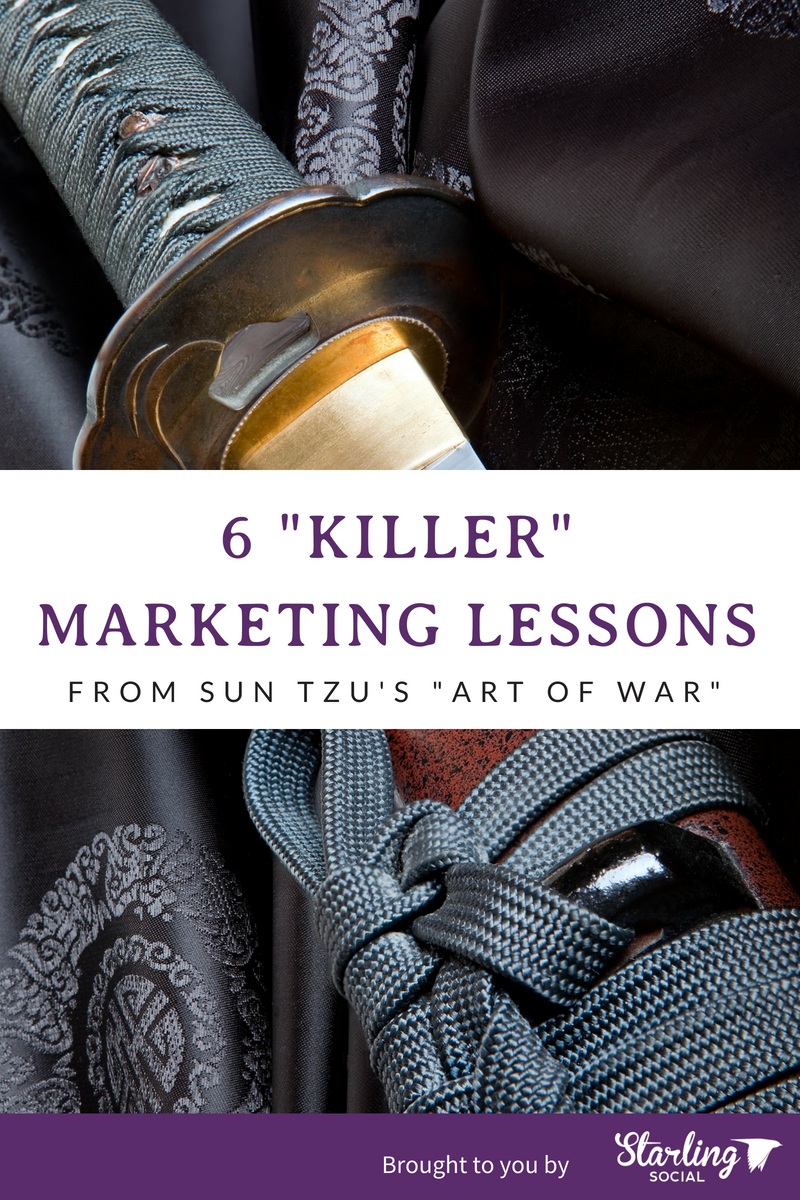
1. “There are not more than five primary colors (blue, yellow, red, white and black), yet in combination, they produce more hues than can ever be seen.”
Translation
Get creative with your marketing approach and don't be afraid to try new things in order to discover new solutions to existing problems.
By blending primary colors we can create a rainbow, and by getting creative with our marketing we can overcome the limitations of budget, knowledge, or even time.
2. “The general who advances without coveting fame and retreats without fearing disgrace, whose only thought is to protect his country and do good service for his sovereign, is the jewel of the kingdom.”
Translation
Don't let hubris be your downfall, and don't be afraid to retreat and regroup if something doesn't go the way you intended.
In short: don't be afraid to fail or to make mistakes. Mistakes are how we learn, and by accepting and learning from them, you can hone your marketing messaging to really speak to your customers.
3. “Strategy without tactics is the slowest route to victory. Tactics without strategy is the noise before defeat.”
Translation
Effective marketing requires both discipline (strategy) and execution (tactics.)
Discipline refers to maintaining a macro-level, long-term vision for your company which incorporates a well-developed marketing strategy. However, without the daily to-dos of engagement, publishing content, sharing articles, and other day-to-day marketing tasks, the strategy falls apart. This is why it's essential to review goals and KPIs regularly (tactics) to ensure that you're always working towards your goal.
4. “If ignorant both of your enemy and yourself, you are certain to be in peril.”
Translation
Pay attention to market trends, your competition, and what influencers in your industry are doing.
With so many daily tasks and to-dos, it can be easy to lose sight of the forest for the trees when it comes to staying on top of the ways that the digital marketing landscape is changing. However, staying up-to-date on the latest developments in our industry is essential to avoid being left in the digital dust.
5. “Opportunities multiply as they are seized.”
Translation
Planning and preparedness are great, but real marketing magic happens when we allow ourselves to be flexible and seize on opportunities to stand out.
One of our favorite recent examples of "seizing an opportunity" was when KFC ran into a bizarre crisis: they ran out of chicken in the U.K. due to a mixup with the supplier. Instead of hiding from the problem and trying to downplay it, the marketing geniuses at KFC released a series of ads which read "FCK. We're sorry." which not only addressed the problem (and earned goodwill with their customers) but also was covered in multiple media outlets and hailed as a marketing success.
6. “Do not repeat the tactics which have gained you one victory, but let your methods be regulated by the infinite variety of circumstances.”
Translation
Successful marketers are ones who are agile.
One of the cornerstones of digital marketing success is to lean on your data and analytics to understand user behavior and your most important KPIs. However, it's not enough o keep repeating the same steps as you did last month, last quarter, or even last year.
Agile marketing means taking the time to understand your data, and to use what you see to make decisions based on what is, and isn't working. Ask yourself: what do the numbers tell me, and how can I make adjustments to what we're already doing to continue to meet our growth KPIs?
In war, in business, and in marketing, history's most successful and influential thinkers were those who took the time to think strategically about how to achieve their goals. By applying a strategic, tactical approach to your marketing, you can grow a community around your business, increase leads and reach new customers, and increase your business' bottom line.
Subscribe to our newsletter and follow us on Twitter, LinkedIn, Facebook, and Instagram for applicable strategy and insights you can use. Need a strategic partner to work with you to develop a comprehensive digital marketing strategy? Get in touch - we'd love to make your brand sing.
The GDPR: What It Is + What Digital Marketers Need to Know
- by Alyson Shane
Disclaimer: this blog post is intended to provide background information about how marketers can comply with EU data privacy laws like GDPR, not as legal advice. We're not lawyers, and if you have specific questions about GDPR we recommend that you contact your attorney for accurate info. What follows is basic information and guidelines.
If you've been anywhere near a computer in the past few weeks it's likely that you've heard about GDPR, or the General Data Privacy Regulation coming into force on May 25, 2018 - but do you know what this means for you as a digital marketer?
HubSpot's research concluded that only 36% of marketers have heard about GDPR, and 15% of companies surveyed haven't taken actions to ensure that they comply with the new legislation, so we want to take this opportunity to explain some of the basics about GDPR, how it applies to your business, and what you can do to ensure you comply.
Let's dive right in:

Let's start by addressing two important points:
- If you handle or control the data for EU citizens (or their businesses) then GDPR will apply to you.
- Penalties for noncompliance will be severe. Depending on the type of violation companies may be fined up to €20 million or 4% of their annual global revenue - whichever is greater. So this new legislation comes with some sharp teeth.
This means that if you (or your company) has engaged in any shady marketing practices like cold emailing, spamming, or buying email lists, then you're in for a world of hurt. And honestly? We're okay with pushback on these tactics because they're outdated, shady, and damage the work digital marketers like us do to provide real value for our clients and their customers.
We'll just say this at the outset: there's a lot to keep track of when it comes to GDPR, so we're going to apply it to inbound marketing tactics and explore how to adapt to the new regulations and incorporate the changes into your inbound practice:
How Will the GDPR Impact Your Marketing Activities?
Essentially the GDPR came about in the wake of the Facebook-Cambridge Analytica scandal and the increased public attention on the fact that it can be really hard to know who is collecting and using your data.
This change requires organizations who collect data ('Data Controllers') to be transparent in how the data provided by the user ('Data Subjects') will be used in the future, and provide the user with the chance to give their consent. The language in the GDPR dictates that consent needs to be clear, written in plain English, and must be "informed, specific, unambiguous, and revocable."
Inbound Example
Lots of organizations use gated content to build their email lists and generate leads for their business. This is usually a pretty simple exchange: the user provides some basic information, like their name, email, and sometimes their business name, and in return they get access to a ebook, whitepaper, or other type of valuable content.
Now that the GDPR has come into play, businesses need to provide additional information about how they're planning to use that data - whether it's to follow up via email, track that user's activity on their website, etc., it all needs to be communicated clearly from the get-go.
Additionally, if the business wants to use that data for any other purpose they need to follow up and acquire consent from the user before they can legally use it again.
Data Collection + Sharing Restrictions
In addition to clearly communicating how a users' data will be used, new GDPR rules dictate that businesses can only collect data that is:
- Adequate
- Relevant
- Necessary for the purpose of collection
This means any data collected that's deemed "unnecessary" or "in excess" will constitute a breach of the GDPR, and your business will be fined.
Additionally, if your business attempts to use data for reasons other than the specified, legal, and previously agreed-upon purposes, then you'll need to acquire additional consent from the user in order to do so.
Inbound Example
Collecting data in exchange for gated content is commonplace - we already know that - but new GDPR rules are much more specific about the kind of data that you can request from a user in exchange for your gated content.
For example, if your company offers an ebook about developing C-suite leadership and team management skills, then it's appropriate to ask for data such as:
- The user's name
- Their email
- Business name
- Number of employees in the business
However, if you tried to collect data about the user's personal life such as their relationship status, employment history, and salary, then it would be seen as excessive and not required by a company offering B2B resources. Additionally, your business can only use stored data for it's original, intended purposes - so additional consent from the user is required in this instance, as well.
Increased Data Security
Once data has been collected the GDPR dictates that businesses need to use "appropriate technical and organizational security measures" to protect against the accidental loss, disclosure, destruction, alteration, and access to that data.
Inbound Example
Once a business has data stored in their system it becomes their responsibility to ensure that it is safe and secure. The type of steps they may need to take to encrypt the data and keep it secure depends on the type of data collected and how they're planning to use that data.
Keeping Data Accurate
This one's a little non-newsy, but the GDPR now makes it officially acceptable for people to contact businesses in possession of their data so that it can be updated to be as relevant as possible.
Inbound Example
You're subscribed to a newsletter that you really enjoy reading, but have switched to a new email service provider and want to contact the sender to let them know where they can reach you at your new email address.
(Like we said: this one's a little non-newsy since lots of folks already do this, but it's GDPR official now.)
Increased Accountability
Every business is accountable for how the data they collect is used, ensure that they have records of consent for all the collected information, and that policies are in place that meet the GDPR's restrictions on how that data can be used.
Inbound Example
Let's say your business wants to run a marketing campaign using data you've previously collected (like a Facebook Custom Audience) and have contracted to a third party company to handle the advertising aspect of your campaign.
With GDPR in effect, your business will need to obtain consent from all users to use their data before using it (like we talked about above), and that consent needs to be clearly recorded, and any third-party contractors need to comply with Article 28 of the GDPR, which applies to Processor contracts.
Updates to Data Retention + Deletion
Under the GDPR organizations can keep the data they collect for as long as it's needed to fulfill the original purpose collection, which means that a data retention policy needs to already be in place which clearly outlines how long they'll hold onto the data once it has been received.
Most companies already have data retention politics in place, but we recommend double-checking local laws and regulations, as well as GDPR rules, and ensuring that your data retention policy is transparent and clearly communicated to the user.
Inbound Example
You're a customer and you close your account with an organization because you no longer want or require their services. At this point the business will need to have a data retention policy in place (and comply with it) that meets GDPR standards if they want to retain any of the data lost when the account closes.
(On this note, you may have heard that Facebook has recently rolled out a Clear History function which not only acts as a "clear cookies" option for Facebook data, but also allows users to see which apps and services have accessed their Facebook data. You can read Mark Zuckerberg's post here, and a great in-depth discussion on the HackerNews forum about it here.)
Final Thoughts on the GDPR
While the GDPR may sound like an inconvenience from a business and marketing standpoint, legislation that protects user data and increases transparency between the people who share data and the companies that use it helps keep everyone's data safe and used respectfully.
Here at Starling Social we don't believe that sharing data, or asking for it, is a bad thing. Collecting data in aggregate helps us deliver better content and ads that grow businesses, solve problems for our clients' customers, and provide revenue that helps keep people employed, but it's important that organizations are transparent and up-front with the data they want, and how they intend to use it.
At the end of the day, the GDPR offers an important opportunity for organizations and marketers alike to rethink how we approach collecting and using data, and how we can use it to create more personalized, effective, and efficient content that serves our customers.
Want more info on GPDR and what it means for marketers? Check out some of the resources we used when putting this article together:
- Implications of the GDPR for marketing in UK and Europe via Smart Insights
- Is Your Company GDPR Ready? via Smart Insights
- The Role of Marketing in GDPR via Forbes
- How GDPR Impacts Marketers via Social Media Examiner
- European Union GDPR Information Portal
What are your thoughts on the GDPR regulations? Drop us a line and let us know on Facebook, Twitter, Instagram, or on LinkedIn - we can't wait to hear your thoughts!
How to Find Your Brand's Voice + Tone for Social Media
- by Alyson Shane
Every business owner knows that social media saturation, competitive paid promotions, and fierce online competition in over-saturated marketplaces make it harder than ever for a business to stand out online.
Enter: the Voice + Tone document.
This super-powerful document helps maintain a unique and on-brand "voice" across all of your communication channels. It's critical to help consumers understand your brand's values, mission, and your unique value proposition (UVP.)
Not only does a voice and tone document help your brand sound more like a human and less like a robot, but this document will help to guide building a trusting two-way relationship with customers and affiliate businesses, and increases the likelihood that users will respond to and share your content, which amplifies your organic (non-paid) social efforts.
We've already written about why your business needs proper documentation to find (and keep!) your brand's voice and tone, and today we'll be digging deeper into how you can discover the elements that matter to your brand, and how to incorporate them into a killer Voice + Tone document that helps differentiate your business from your competitors and conveys your brand values to your customers.
Let's dive right in:
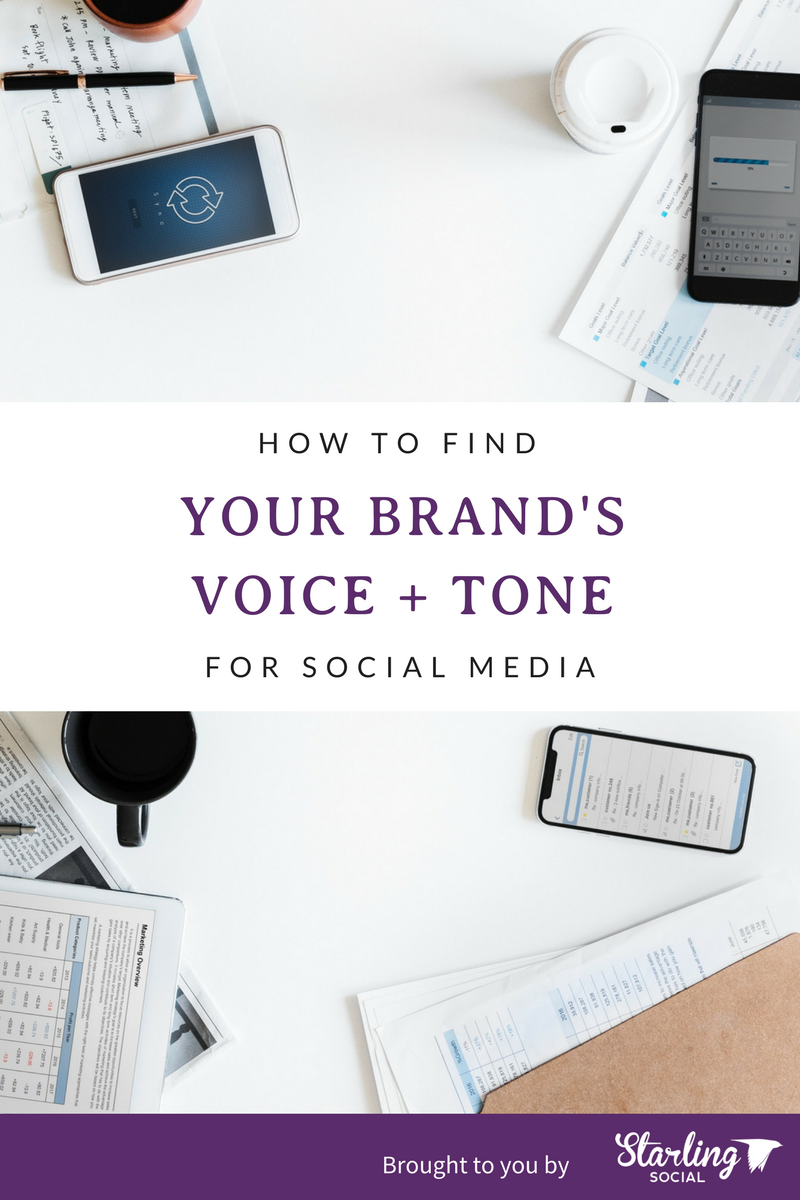
Voice + Tone: A Refresher
Voice and tone sound similar, but are actually two parts of a whole. Your brand's voice should be consistent across all of your digital channels and communication platforms (blog, website, newsletter, ads, etc.); however, your tone may differ depending on who you're speaking to, and where.
Think about it this way:
Voice: How your brand expresses its personality in general. Typically we look to specific adjectives, values, and pre-determined statements about the brand to guide our voice.
Tone: How your brand's voice is applied in different situations. "Tone" can differ depending on the social network and context in which you're speaking (e.g.: users use more formal language on LinkedIn than Facebook.)
Finding Your Brand's Voice + Tone
Finding your brand's ideal voice and tone may take several iterations to get right, especially after times of change such as a new product launch, change in management at the C-suite level, or a merger. However, these steps will get you started:
Build a Brand Persona
You've probably heard about "Buyer Personas" or "Buyer Profiles" before, but have you spent the time necessary to develop a "persona" for your brand?
If you haven't, now's the perfect time to sit down and ask yourself and your management team some important questions about how you want your brand to be perceived online (hint: your UVP may have some answers, so make sure to have it on-hand as well.)
Some questions to get you started include:
- What are our values? What sets us apart from our competitors?
- Who are we creating content for? Who are our "audience" online?
- Where do our audience spend time online? How do we want to communicate with them?
- How does our audience communicate with us and others on social media? What language and tone are they using?
Write With Buyer Profiles in Mind
One of the most effective ways to understand how to talk to your audience is to re-assess who you're talking to, and where they are in their Buyer Journeys. Tf you have them, this is the ideal time to whip out your Buyer Profiles (or your Ideal Customer Profile [ICP] if you have one) to use as your guide.
As an example, here are some voice and tone takeaways that we helped determine for a client, who runs a consulting agency specializing sales strategy and optimization:
- CEO/Senior Sales Leaders
- Ideal company/employee size: 200 - 1000
- At least 20 people on the sales team
- At least 5 years in business
- Over $50 million in revenue
With this in mind, here are the assumptions we can make about our readers when creating copy:
- They’re not looking for “light” content. They’re seeking out the best expertise in their field, which means applying a “data-driven approach” which uses data, surveys, and statistics to validate our claims whenever possible.
- They’re already familiar with industry terms. We don’t need to explain what a CRM system is, for example, because these individuals will already be using - or at least be aware of - these abbreviations and terms.
- They’re at least somewhat tech-savvy. Or, they are interested in developing their knowledge in this area, and are relying on our content to point them in the right direction and help them define the tools and processes that will help them grow their business.
Pivot as Needed
One of the most important aspects of a voice and tone document is that it's not set in stone. Just as your business grows and changes, so too should the supporting documentation that keeps the wheels of your marketing machine on-brand behind-the-scenes. We recommend revisiting this document at least once annually (ideally during your year-end marketing review), but feel free to update as-needed.
Want some help crafting a killer voice + tone document for your brand? Drop us a line and let us know how we can help; we're always looking for exciting new brands to work with. In the meantime get to know us on Facebook, Twitter, Instagram, or on LinkedIn - we can't wait to meet you.
Your Definitive Guide to Writing Awesome Email Subject Lines
- by Alyson Shane
First impressions matter.
This is especially true when it comes to email subject lines. A well-written subject line will inspire your readers to not just open your email newsletter, but also to click through and read more.
However, if your emails are lacklustre then all they'll convey to your readers is that your content isn't worth their time. That sucks - not just for you, but for your reader!
So today let's stop the spread of bad email subject lines, and turn those so-so subject lines into subject lines with pizzaz (aka: earn high drive Open Rates and drive those click-throughs that are an integral part of our inbound marketing strategy.)
Let's dive right in:
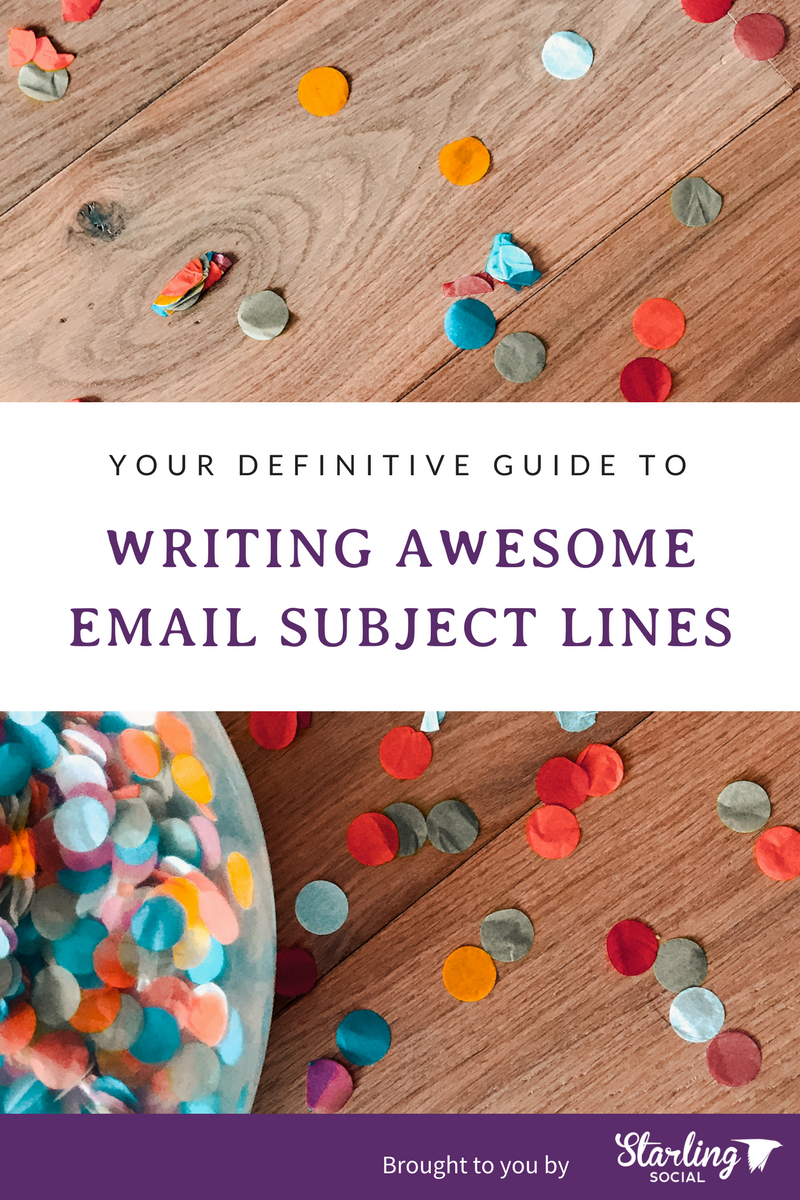
Why Do Subject Lines Matter?
To understand why subject lines are so important, think about how you feel when you receive an email: what's the first thing you see?
The subject line; and whatever that subject line says determines how excited you are to open the email, right? Right - and this applies to everyone else out there, too: it's often the determining factor in whether or not a reader is excited to open your email.
In fact, Convince & Convert concluded that 35% of marketing emails are opened based on the subject line alone. This means that your subject lines are your first (and best) tactic to get readers to engage with your content.
What Makes a "Good" Email Subject Line Good?
When it comes to creating email subject lines that drive action it's imperative that we tap into a few areas that resonate with our readers. Those include:
Stating the Benefit
How will your reader benefit from opening your email? Are you offering them a great deal; providing them with info that will move their business forward; or teaching them something new?
By telling your readers what they can expect inside your email you can encourage them to open it right away. Some examples of headlines that state the benefit of the email include:
- Become a better public speaker (benefit: becoming a stronger public speaker.)
- PowerPoint hacks for your next presentation (benefit: PPT tips.)
- Reduce meeting length with this simple trick (benefit: make meetings shorter.)
Getting Emotional
Think of your subject like an article headline: would you click on an article with your email subject line? If not, it may be because your subject line isn't emotional enough.
When we say "get emotional" we don't mean throw a tantrum like Kim K's kid at fashion week. We mean using words that appeal to a reader's emotions and which incentivize them to take action based on how they feel. These can include:
- Happiness. Use your subject lines to make people feel happy, or joyous about something.
- Curiosity. Pique readers' curiosity with an enticing email subject line.
- Urgency. What can you say that will make your reader want to take action right now?
- Excitement. How can you make your readers feel excited to read your email?
This may sound all well and good, but what are some rhetorical tactics you can use to actually convey those emotions in your subject line? Let's look at a few ways:
Subject Lines That Inspire: Excitement
Nobody wants to open a boring email, and if your subject doesn't let your readers know that something exciting is inside then your email might find it's way straight to the Trash bin. Get your readers excited to discover what's inside by using these tactics:
- Use action verbs. Think back to your English class and tap into those action words! We love ThriveHive's list of powerful words for powerful email subject lines.
- Make your emails sound exclusive. Copy like "can you keep a secret" and "just for you" will make readers feel like they have the inside scoop by opening your email.
- Use powerful statistics. Use accurate but interesting or surprising statistics like "marketers who use this tactic see a 72% increase in conversions" to make readers feel excited about what's inside your email.
Subject Lines That Inspire: Curiosity
Don't over-explain in your subject line! The best subject lines are ones which leave a little to the imagination and leave readers wondering what's next. Use some of these examples to create your own:
- Start with the end. Use subject lines that ask a question, like: "how did this marketer wow CEOs at their company?"
- Start with an open-ended question. Subject lines like "what's new with us..." are perfect openers to inspire curiosity because they can only be answered by opening your email.
- Use cliffhangers. Start your subject lines with sentences that don't tell the whole story, like: "Matt used these 6 steps to increase his email open rates..."
Subject Lines That Inspire: Urgency
Urgency inspires them to take the action you want them to take right now, and is one of the oldest marketing tricks in the book. Some examples of how to use urgency in your subject lines include:
- Giving your reader a deadline. Using countdowns ("only 3 days left!") and copy that implies a limited time offer ("before time runs out," "before it's too late." etc.)
- Tap into your reader's FOMO. Fear Of Missing Out (FOMO) is a big driver, so use your subject lines to imply that they'll miss out on something amazing if they don't take action.
Subject Lines That Inspire: Happiness
Making your readers feel happy or joyful is one of the best ways to make your emails memorable and to inspire them to take the action you want. By making your readers feel good you're helping them associate those feelings with your brand, which can yield real long-term ROI.
Some ways you can craft your subject lines to inspire happiness include:
- Use humour. Making people laugh is one of the easiest ways to make them feel happy, so get creative with those opening lines!
- Don't be afraid of emojis. Many businesses avoid emojis because they worry they look "unprofessional" but they can make a big difference in earning those Email Opens.
The key to writing successful email subject lines is to write with intentionality. Determine what your email is about before you write it, which will save you time trying to determine the kind of emotion you want to evoke in your reader.
Examples of Great Subject Lines
We've put together a collection of some of our favourite email subject line collections so you can see what a killer subject line looks like. Take a look:
- 40 Great Email Subject Lines (via ThriveHive)
- 13 Insanely Clickable Email Subject Line Examples (via Sumo)
- 164 Best Email Subject Lines to Boost Your Email Open Rates (via OptinMonster)
- 16 Email Subject Lines You'll Probably Want to Click (via HubSpot)
Love what you've just read? Give us a follow on Facebook, Twitter, LinkedIn, and Instagram and sign up for our newsletter for the latest actionable digital marketing insights. If you need some hands-on help with your digital marketing strategy feel free to drop us a line, we're happy to help.
The 4 Key Website Marketing Metrics You Need To Track
- by Alyson Shane
One of the critical components involved in understanding how your marketing efforts are translating into real-world actions is connecting your website with your marketing campaigns.
When you understand how the actions you're taking online: organic social media engagement, sharing blog content, hosting events and webinars, and running targeted paid advertising campaigns all connect to actions visitors take (or should be taking) on your website, you can begin to understand how and why (or why not) your efforts are yielding the results you need to grow your business.
This blog post will cover some of the key marketing metrics for planning and increasing the Return on Investment (ROI) of your digital marketing efforts of through your website.
Let's get started, shall we?

1. Website Visitors
Understanding who is arriving at your website is almost as important as what they do when they get there. Take a glance at the following areas for a deeper understanding of who's visiting your website:
Audience Analysis
Analyzing the age, gender, language, and location and comparing your findings to your Buyer Profiles or Ideal Customer Profiles (ICPs) will let you know right away if your efforts are sending the right kinds of people to your website.
For example, if your ICP for your monthly men's shaving kits are men age 20 - 45 with who live in the Baltimore, MA area and make more than $45,000/yr, and your web traffic is comprised primarily of men age 18 - 24 who live in the Baltimore, MA area and make less than $30,000/yr, then you need to rethink your messaging and paid ad targeting.
Additionally, if the majority of your web traffic is coming from a different target location then you may need to re-think your targeting parameters and re-evaluate your hashtag strategy.
Devices, Tech + Interests
Understanding the tech your visitors are using to view your site plays an important role in how long they stay on your page. According to HubSpot, Google drives 95% of all paid search ad clicks on mobile, so make sure that if the majority of your visitors are looking at your website on their mobile devices that your site ie mobile-friendly and loads quickly.
If not, your Bounce Rate (people who leave your website after viewing only one page) may suffer as a result.
Interests can also be instrumental in understanding if you're targeting the right people with your marketing marketing material. For example, if your web traffic is the right age group but isn't converting, check to see if the "Interests" of the users visiting your website align with your products and services; if not, it's time to revisit your ICP and hone your messaging and targeting.
2. Site Content
Real talk: if the content on your website is lackluster then your visitors aren't going to stick around to see what else you have to say.
Page Metrics show you the Most Viewed Pages, Average Time Spent on each page, and the Least Viewed Pages. By paying attention to these data points over time you can see how deep visitors go (or don't go) into your website once they've arrived, and track to see what they do along the way.
Other metrics to track include:
- Session Duration
- Bounce Rate
- Exit Rate
- Exit Pages
Review the pages with the highest Bounce Rate and lowest Session Duration, as well as the Exit Rate and Exit Pages to understand why those pages are leading visitors to bounce away. Are they loading too slowly? Is the page layout confusing or broken? Is the copy lacking in valuable content?
By regularly assessing how these pages are performing and strengthening the weak spots on your website you can test and fix them on an ongoing basis to keep your visitors engaged and active on your site.
3. Acquisition
How are people finding your website? Once you understand where your web traffic is coming from you can develop campaigns and strategies to capitalize on those traffic sources. Some key areas to monitor include:
- Channels. Show you the sessions brought by social media, search, email, and more.
- Source/Medium. Similar to the above, but is specific to the service or website.
- Referrals. Where your website was referred from somewhere else online.
If you're running several paid campaigns across multiple digital channels, compare these findings against your campaigns in order to determine where to focus the majority of your digital marketing advertising budget.
4. Conversions
With all these metrics to track it may seem like we're getting away from matters: website conversions, but that's not the case.
In fact, by developing a comprehensive digital marketing strategy your business is more likely to convert website visitors into customers, and the best way to track your efforts is to set up Conversion Goals.
Conversion Goals are exactly what they sound like: they're the final action you want to visitor to take after arriving on a specific page on your website. Conversion goals can include:
- Subscribing to your newsletter
- Registering for an event or webinar
- Filling out a contact form
- Making a purchase/completing checkout
By attributing a value to each of these conversions (transaction, future lead, etc.) you can determine the "end goal" of your website and track how visitors are responding to your efforts. As you continue to track, test, hone, and continually work on optimizing your website to convert you'll begin to see increases in your goal conversions.
What's Next?
By continually honing your website and tracking key metrics you'll soon have a well-developed understanding of how, where, and why your website visitors are finding your business, and the steps you can take to convert them once they arrive on your site.
The first step in this process is a thorough website content and digital marketing assessment. If you're not sure how to perform one for yourself, get in touch and let our team of digital marketing experts help your brand sing.
Love what you've just read? Give us a follow on Facebook, Twitter, LinkedIn, and Instagram and sign up for our newsletter for the latest actionable digital marketing insights.
Choosing The Best Facebook Custom Audience for Your Business
- by Alyson Shane
Businesses are starting to wake up to the fact that, often, organic posting and engagement just isn't driving the traffic to their Facebook pages and Instagram profiles that it once did and are turning to Facebook Ads as a cost-effective way to get in front of hundreds or even thousands of new potential customers.
Here at Starling Social we've used Facebook Ads to help our clients increase webinar registration, generate new B2B leads, drive inbound website traffic, and more. We love it because Facebook allows us to dig deep and create Custom Audiences which help us retarget people who have previously engaged with our client's business in some way. This helps us keep their advertising budget low while achieving a high return on investment (ROI) for our efforts on their behalf.
If you're new to the world of Facebook Ads, or if you're still trying to wrap your head around which types of Custom Audiences you should choose for your next Facebook Ad Campaign, then you've come to the right place.
This post is a comprehensive overview on what Facebook Custom Audiences are, and the various types you can choose from to increase brand awareness and generate new leads for your business.
Ready? Let's get started!

What's a Facebook Custom Audience?
Facebook Custom Audience is just that: a custom audience you can create in your Facebook Ads Manager (or Power Editor) that you can target with your ads. One of the options available is o target people who have an existing relationship with your business - say, fans of your Page - and create a campaign which retargets this audience.
Facebook gives you six options to define the existing relationship between your ad audience and your business, which are:
- Customer File. Upload a customer file (eg: list of individuals who have purchased from your e-commerce store within the past 365 days) to match your customers with people on Facebook to create an audience from the matches.
- Website Traffic. Create a list of people who visited your website or took a specific action which corresponds to your Facebook Pixel.*
- App Activity. Creates a list of people who launches your game, app, or took specific actions based on the Facebook Pixel installed in your app.
- Offline Activity. Upload a list of people who have interacted with your business in-store to create a custom audience based on phone numbers or other offline channels.
- Engagement. Creates a list of people who have recently engaged with your content on Instagram or Facebook.
* A Facebook Pixel is a code you (or your developer) installs on your website or in your app to track conversions from Facebook Ads and collect data to do stuff like build the Custom Audiences we're discussing here.
Let's sink our teeth into the different Custom Audience types available, and how they differ from each other:
Customer File Audiences
Customer File Audiences are based on a list of existing contacts available to you, such as newsletter subscribers or customers who have purchased from your e-commerce site. Syncing your customer list can be done one of two ways:
- Manually uploading your audience in a .csv or .txt file.
- Syncing your email CRM to your Facebook Ad Account.
Important: you can't mix data types, so you'll need to upload separate files for emails vs. phone numbers, for example.
We recommend giving your Custom Audience a short, easy-to-identify name which describes the specific audience, such as "Email signups" or "Past Customers."
Website Traffic Custom Audiences
If your business doesn't have a large enough database of emails, phone numbers, or Facebook User IDs to create a Custom Audience based on the steps above, you can use Website Custom Audiences to retarget visitors who have already visited your website.
This is a big boon for many businesses who are in the process of building their newsletter lists, for example, because all you need to do is make sure your Facebook pixel is installed and wait for people to visit your website. When they do, Facebook will recognize the users and automatically add them to an Audience, ready to be retargeted.
App Activity Audiences
With the explosion of mobile app popularity and Facebook mobile ads, it's no surprise that this option is becoming a popular solution for many app-based businesses.
The option allows you to target people who have previously used your app but haven't come back to use it within the last month (for example), or, you can target people who have abandoned their carts (added an item to their cart but never completed the purchase.)
There are lots of ways to retarget app audiences (currently there are 14 actions/non-actions you can target), but the most popular options are:
- Achieved a certain level in your game.
- Completed a large purchase.
- Recently opened your app.
- Recently completed a purchase.
By targeted users who have (or haven't) completed a specific action you can tailor your retargeting ads with copy and visual content which compels them to come back, such as new levels, discounts, or ads featuring new items for purchase.
Offline Activity Audiences
The Offline Activity option allows you to build Custom Audiences based on one or multiple offline events, such as Add Payment Info, Add to Wishlist, etc.
When you choose "Offline Activity" as tour Custom Audience type in Ads Manager, you can add multiple filters to refine the audiences to your specific needs. You can select multiple offline events and filters such as People Interacted Offline, Add Payment Info, Initiate Checkout, and more from the drop-down menu to restrict your list.
If you want to get super-granular, you can refine your data even further using the Custom Value or Aggregated Value options, which allows you to add conditions or values which are specific to your business goals. For example, you can add "source equals to call" to track the number of calls your business has received.
Engagement Custom Audiences
The Engagement option is especially exciting because it means you can use your ads to retarget people who have already shown an interest in your business on social media, which increases the likelihood that they will convert by 70%, according to FetchProfits.
If you click on "Engagement", a window will appear which will prompt you to define an Engagement Audience based on six different engagement types. They are:
- Video. This will target users who have watched at least three seconds of your videos on your Facebook Page or Instagram business profile.
- Lead Forms. If you already use Lead ads, you can get in front of people who have opened or completed your lead form.
- Fullscreen Experience. This option relates to the Facebook Canvas Ad option, and will retarget users who have opened your Canvas collection ads.
- Facebook Page. This is our favorite because it allows you to retarget anyone who has interacted with or visited you Facebook Page.
- Instagram Business Profile. This is similar to the Facebook Page option, but retargets to people who have interacted with your Instagram business profile.
- Event. Event retargeting is the latest addition to the Facebook Engaged Audience family, and allows you to retarget people who have RSVP'd to an event on Facebook.*
* Events must originate from your business page. Facebook won't allow you to target people who have attended similar events, or events which weren't hosted from your page.
Bonus: Custom "Lookalike Audiences"
One of our favorite ways to leverage the power of Facebook Custom Audiences is to create custom lookalike audiences. These audiences are exactly what they sound like: audiences of hundreds or thousands of people who don't know about your brand yet, but are likely to become your customers.
Lookalike audiences can be created from:
- Email Lists
- Current or Past Customers
- Page Fans
- Website Custom Audiences
- App Activity
- Conversion or Standard Events
- Engagement (App, Video, etc)
Want to learn more about the incredible benefits of creating and using Facebook Custom Lookalike Audiences? Stay tuned for our next post! If you're still struggling with Facebook Ads and would like some help elevating your brand and reaching new customers for your business, drop us a line, we're happy to help.
Want to engage with us in the meantime? Subscribe to our newsletter or say hi on Facebook, Twitter, LinkedIn, or Instagram.

